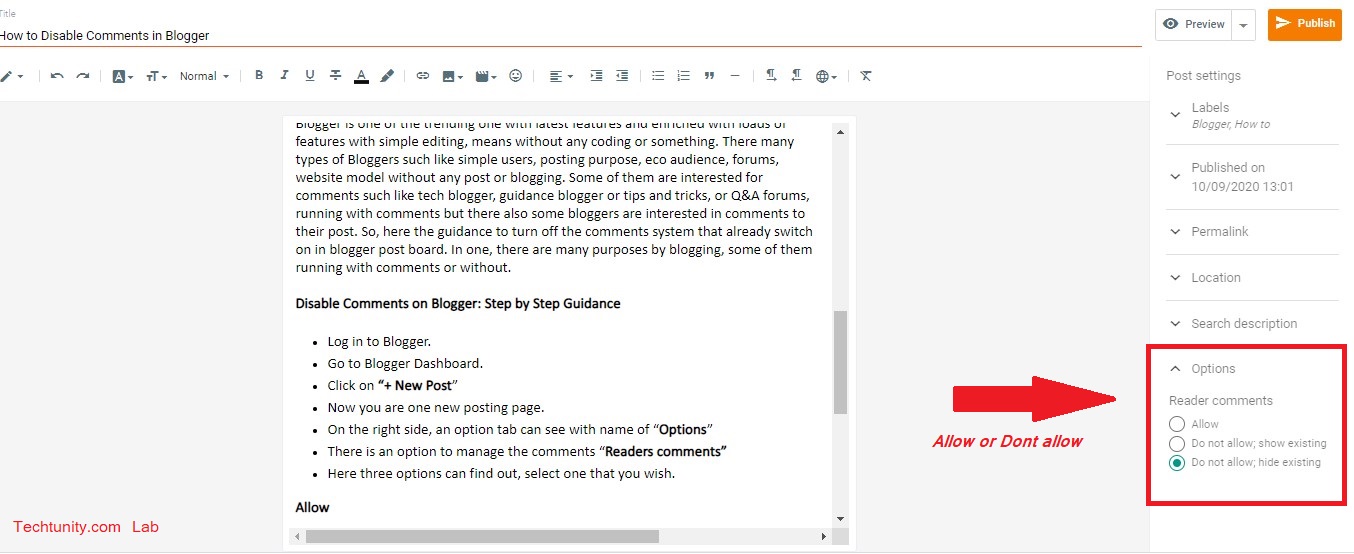Disable Comments on Blogger: Step by Step Guidance
- Log in to Blogger.
- Go to Blogger Dashboard.
- Click on “+ New Post”
- Now you are one new posting page.
- On the right side, an option tab can see with name of “Options”
- There is an option to manage the comments “Readers comments”
- Here three options can find out, select one that you wish.
Allow
Don’t allow, show existing
Don’t allow, hide existing
Allow: - to allow the comments and
show for readers.
Don’t allow, show existing: - here
don’t allowing the comment after set up the option but showing existing
comments that commented before.
Don’t allow, hide existing: - the
option don’t allow to comment and hide all comments that already commented.
- To save the changes click on the Done button
- Is it for already published post or scheduled, you have to go edit post option and there also same as and select one which you prefer.
Now all set up and comment turn off, check
the preview and ensure comment are switch off and publish the pot or update if
already published.